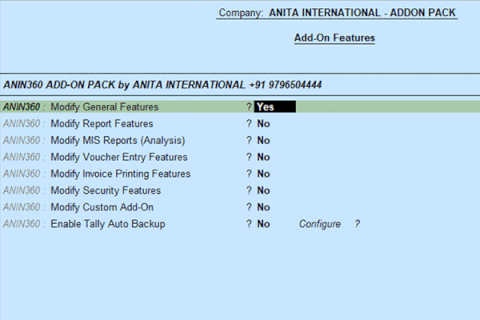What is ANIN360 ?Tally Power Pack (ANIN360) is an add-on package for your Tally Software. It has 80+ Tally AddOns to make your Tally more powerful and user friendly with lots of small and helpful features designed for your daily needs.
Few AddOns :
Want to know more ?Mobile : 9796504444
Email : [email protected] |
|
LIFETIME
SINGLE USER |
MULTI USER |
₹3600 |
₹5400 |
List of Add-Ons in ANIN360
|
GENERAL FEATURES
101 Display Ledger Account from Any Report / Voucher 102 Show Narration instead of Ledger name in Ledger Report 103 Always show Running Balance in Ledgers 104 Grid Lines in Reports 105 GR No/Truck No in Purchase Register 106 GR No/Truck No in Sales Register 108 Detailed Balance Sheet and Profit & Loss 109 Always show Inventory Detail in Ledgers 110 Enable Auto Part numbering in Stock Item 111 Supplier Inv No. / Reference No. Column in Ledger Report 112 Supplier Invoice Date Column in Ledger Report 113 User-Name in Vouchers and Reports 114 Enter Voucher From anywhere 115 Enable Shortcuts 116 Print Confirmation of Balance in Ledger with only Closing Balance |
REPORT FEATURES
201 Stock Master Report 202 Address Book 203 Agent - SalesMan Module - Item-Wise Salesman-Wise Report - Voucher wise Agent Report - SalesMan-Wise Item-Wise Report 204 Item Description Search Report 205 Item-wise Party-wise Sales Quantity 206 Item-wise Party-wise Sales Amount 207 Loading Slip Report 208 Godown-Wise Batch-Wise Closing Stock 209 Batch-Wise Expiry Report 210 Batch-Wise Production Report 211 Stock Journal Report |
|
BILLING FEATURES/VOUCHER ENTRY FEATURES
401 Set System Date as Voucher Entry Date 403 Add New Column(s) in Sales Invoice 404 User Defined fields in Sales Voucher 405 Grid Lines in Sales Voucher 406 Enable Serial number in Voucher Entry 407 Configure Supplier Invoice No (Restrict Empty / Duplicate) 408 Pre-Defined Narration 409 Display Item Group & Category while Billing 411 PreFill dispatch details in Sales Invoice 412 Rename Batch Label 413 Display Ledger Note in Voucher 416 Configure Common Ledger Option in F12 417 Disable On Account Option in Receipt 418 Enable Stock Group Filter While Billing 419 Display Items Standard Price While Billing 420 Display Items Standard Cost While Billing 421 Enable Reference No in Selective Vouche |
INVOICE FEATURES (PRINT)
501 Print Bill Due-Date in Sales Invoice 502 Print Company Name with Custom Options of Size &Font 504 Modify Comprehensive Invoice fields 505 Voucher-Type wise company mail name 506 User-defined Terms & Conditions 507 Multi-line Invoice Title 508 Previous Balance in Invoice 509 Multiple Salutation & Signatory 510 Pre-Define Terms of Delivery 511 Alternate Print Name to Ledgers in Sales Invoice 512 Active Service Invoice 513 Print voucher-wise Bank details 514 More Items in Comprehensive Invoice 515 Set Voucher Type-Wise No of Copies to Printing 516 Disable Printing of Voucher No in Invoice 517 Print Invoice on Letterhead 518 Print Batch details in column on Invoice 519 Print alternate name for ledger on Invoice |
|
MIS REPORTS (ANALYSIS)
301 Item-wise Sales Report 302 Ledger Performance Report 303 Slow Moving Customer/Debtor Report 304 Fast Moving Customer/Debtor Report 305 Slow Moving Supplier/Creditor Report 306 Fast Moving Supplier/Creditor Report 307 Non Moving Item Report 308 Slow Item Movement Report |
SECURITY FEATURES
602 Ledger Security 603 Voucher type Security 604 Disable Delete/Cancel commands 606 Inactive Items 607 Inactive Ledgers 608 Stop Negative Cash in Voucher 609 Stop Negative Stock in Voucher 610 Disable Financial Year Change in Company Info 611 Rate Control on Sales/Purchase 612 Enable Sale Price higher than Standard Purchase Price 613 Restrict Voucher Entry without Party Address 614 Restrict Voucher Entry without PAN Number |
Frequently Asked Questions
how to buy it ?
Step 1 : Fill up the Request Demo Form along with valid serial number.
Step 2 : Our Team will get in touch with you via email or mobile.
Step 3 : Once you are satisfied with the Demo, you can purchase the AddOn Pack from above Buy Now Button.
Step 2 : Our Team will get in touch with you via email or mobile.
Step 3 : Once you are satisfied with the Demo, you can purchase the AddOn Pack from above Buy Now Button.
List of ADD-Ons
A total of 80 Add-Ons are available in this one power pack ANIN360.
They are categorized under 8 categories for customer's convenience. They are follows:
They are categorized under 8 categories for customer's convenience. They are follows:
- General Features
- Report Features
- MIS Reports (Analysis)
- Voucher Entry Features
- Invoice Printing Features
- Security Features
- Custom Add-ON
- Tally Auto Back Up