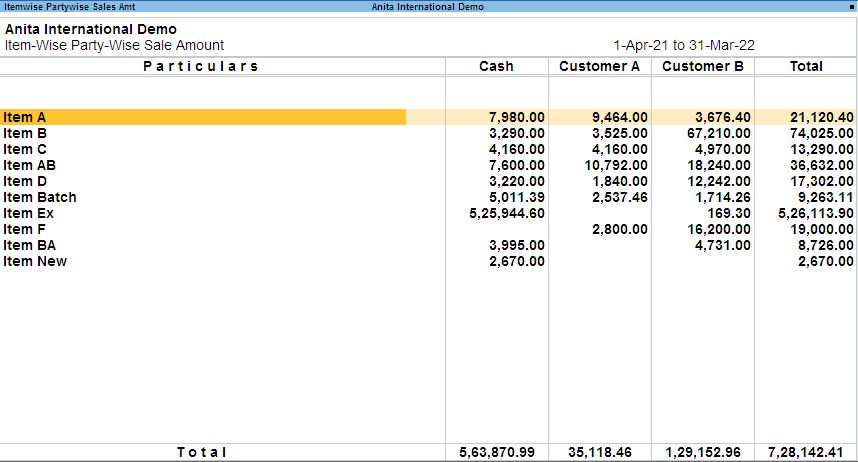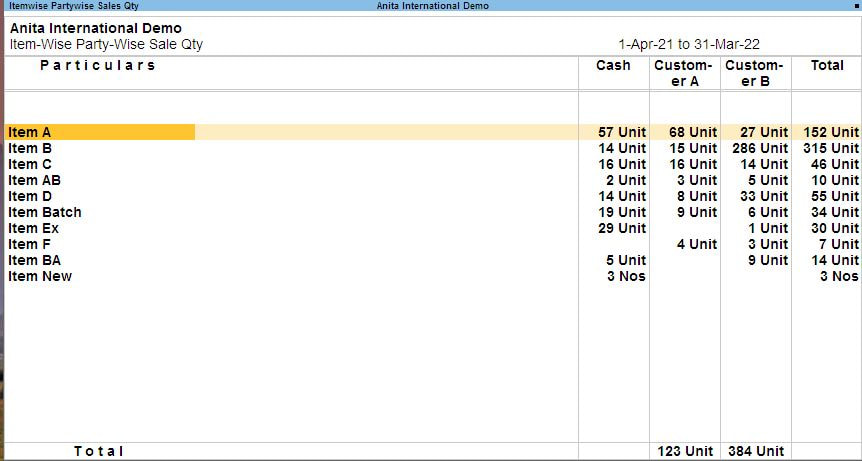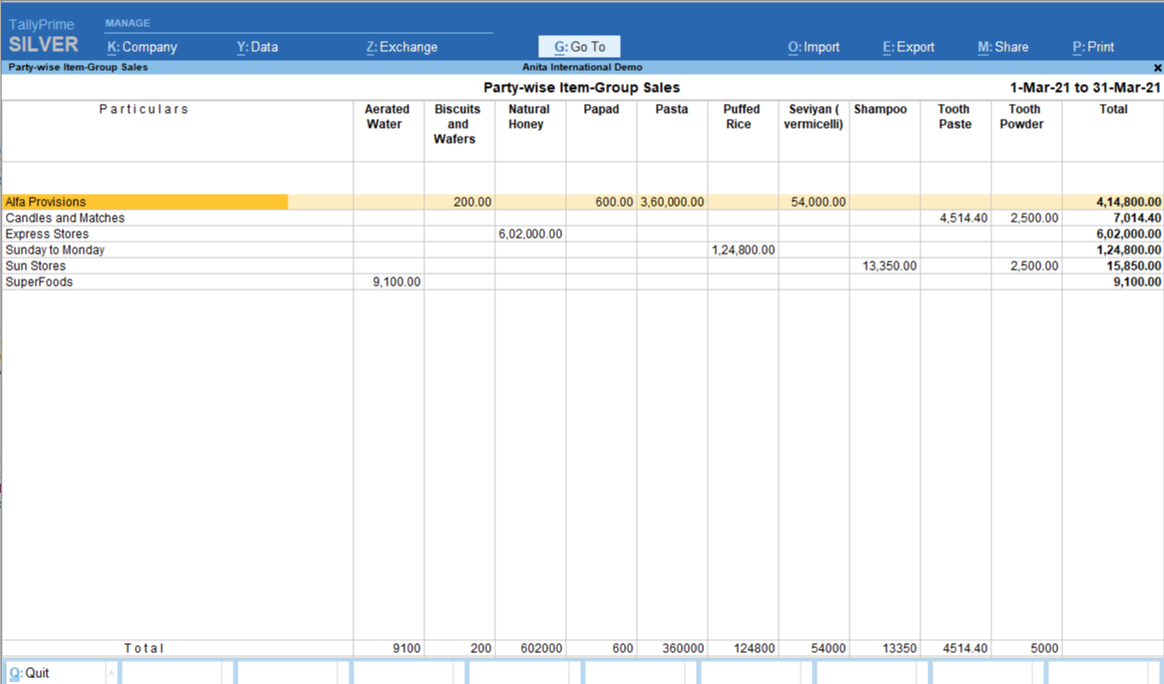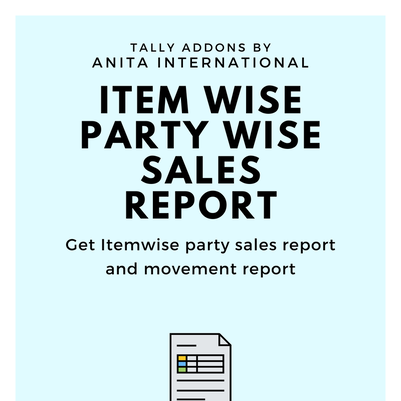Item wise Party Wise Sales Report in TallyTally add-on will help with the reporting of sales on item and ledger level. This can help you design any offer around any particular item. This is easy data analysis. This add-on offers the view about item movement in four different kinds of report.
More Features
How to get item wise sales report in Tally ?Step 1. Download & Install the TCP
Step 2. Activate the add-on from F1 >> TDL & Add-Ons >> F6 Step 3. Once it is activated, under gateway of Tally >> Display >> Reports >> Item Wise Sales Report Step 4. The reports are available and can be filtered on periodic basis Screenshot
Why is Item Wise Sales Report Important ?
We have access to loads of data 24*7. However, we don't have the time to sit and analyze the data. If we extract information from it, we will realize the power of data.
Partywise ItemGroup wise SalesGet Itemwise PartyGroup wise sales report using this report.
|
Get DEMO Now !Call on "9796504444" to know more
|
Item Wise Party Wise Sales Report in Tally Prime
More Tally Add-Ons
|