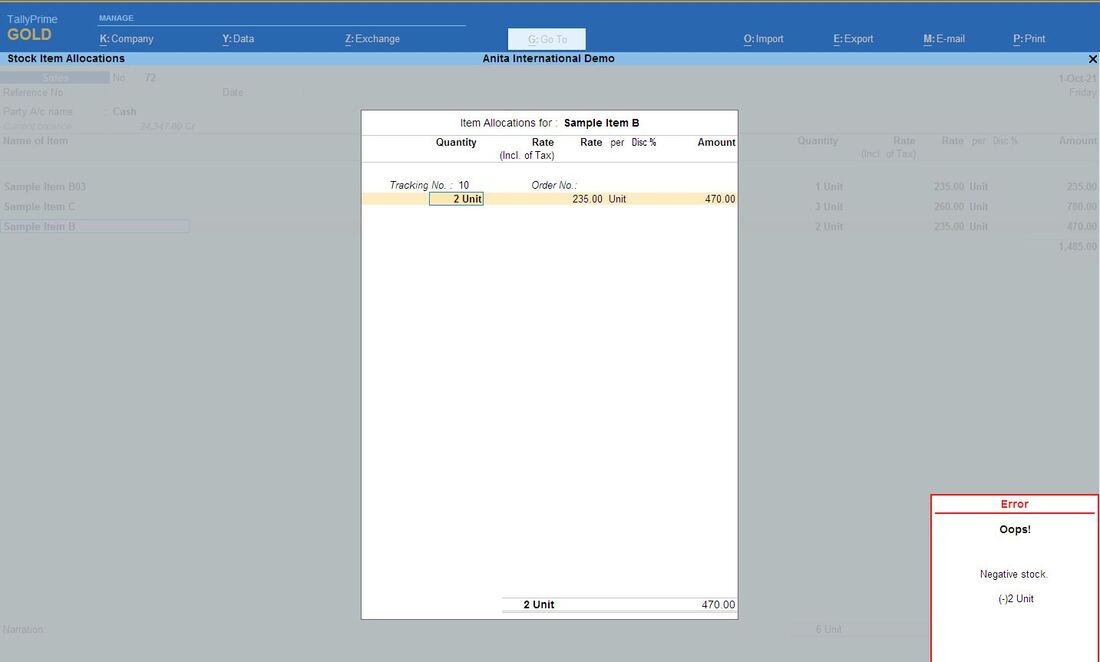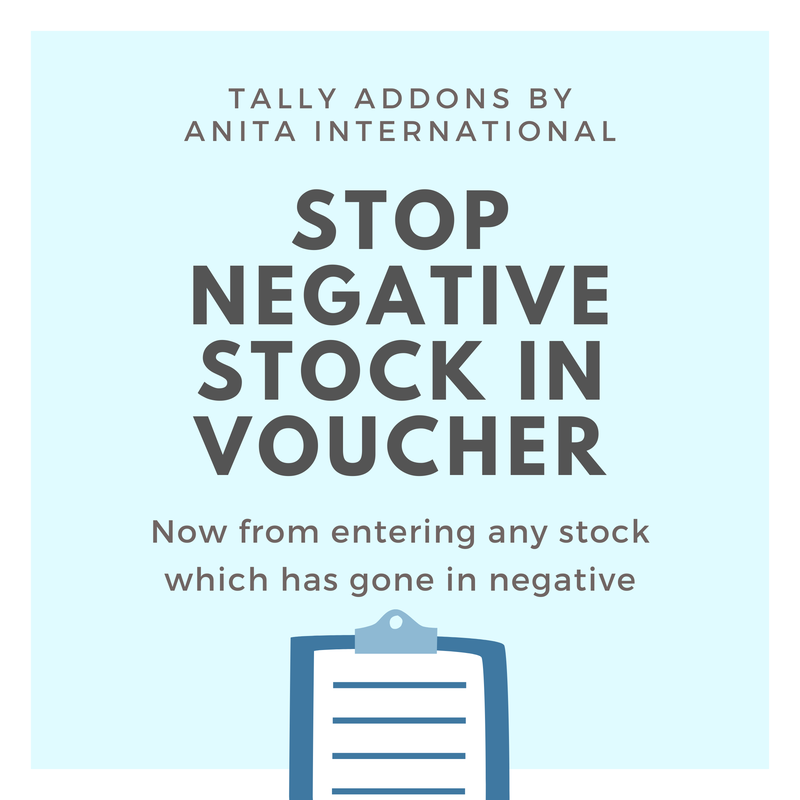Overview
Use the Tally add-on to stop negative stock on voucher entry level in Tally Prime. This ensures timely management of stock. Hence, this promotes healthy accounting practices across the organization. Use this simple Tally add-on in prime to avoid any kind of confusion.
How to install
Step 1. Load the TCP, F1 >> TDLs & AddOns >> F4 & activate the add-on
Step 2. Open the sales voucher and if stock is negative, warning will be triggered Screenshot
Features
|
Get DEMO Now !
Call on "9796504444" to know more
|