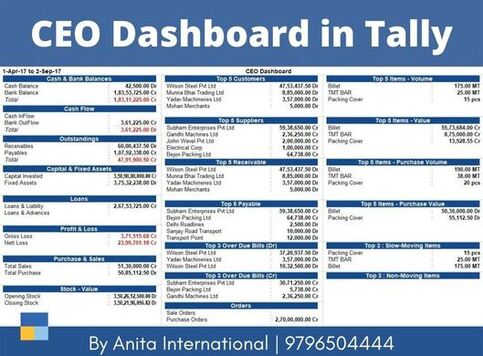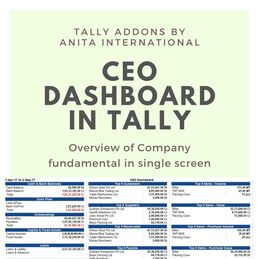CEO Dashboard in Tally
The CEO dashboard or Owner Dashboard is an add-on which gives the company fundamental data in one glance. This add-on ensures that below company data pointers are available in single screen. Data has a lot of power and it up to us that we extract the best information from it.
If a slow moving item is bundled with top selling item, one can get clearance of dead stock. If a constant follow up is done with top over due party, the outstanding can be reduced by up to 20%. Get this Tally add-on now. Overview of CEO - Owner Dashboard
How to Install CEO Dashboard Add-On in Tally ?
Step 1. Download & Install the TCP
Step 2. Activate the Add-on from within Tally Step 3. The report is visible under Gateway of Tally >> Display More Reports >> CEO Dashboard will be activated Features of CEO Dashboard in Tally
Get company data fundamental in one go using this add-on:
How/Where can Dashboard Data be Used ?
Benefits of Dashboard in Tally
Tally Dashboard can be used to get a quick glance of top moving items
|
Download Free Trial NowCall @ 9796504444
|