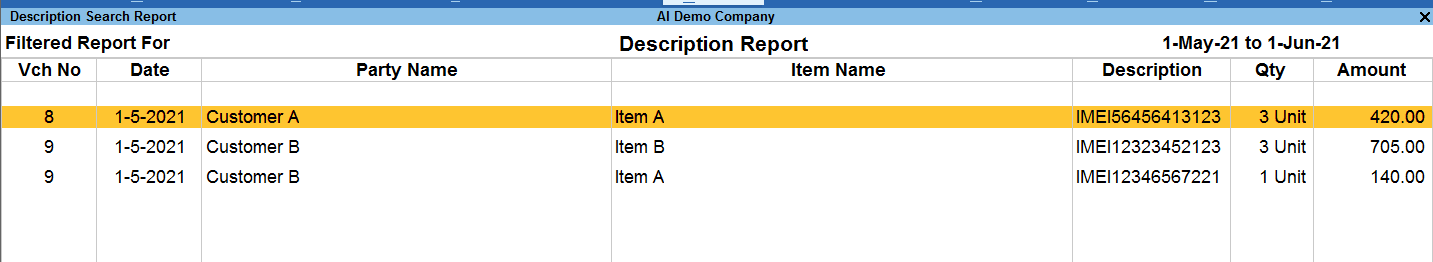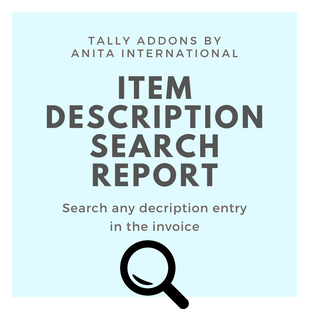Item Description Search Report
The Tally Add-on of Item description Search report will make it easy for a salesman to search a particular item with unique identity. This report will help you save time and effort in long run.
The report comes with multiple filters of Party, Item or Description. How to Search for Item description in Tally ?
Step 1. Download the TCP & install it
Step 2. Enable the Item Description Search Report from F1 > TDL & AddOns > F6 Step 3. Report will be available under Display More reports. Step 4. Use any filter to find the appropriate item with specific value. |
Get 2 Days Demo Now !
For Free Demo, Call 9796504444
|