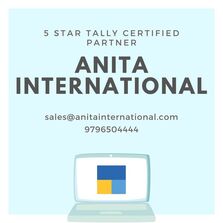Company Logo in Tally Prime Sales Invoice
Step 1. Open Gateway of Tally, and click ALT+E (Export) and choose CoNfiguration
Step 2. Under Company Details, choose Include Company Logo as Yes
Step 3. Enter the Image Path as relevant
TIP : Ensure the Logo is in 1:1 ration or square size to minimize any distortion
Step 2. Under Company Details, choose Include Company Logo as Yes
Step 3. Enter the Image Path as relevant
TIP : Ensure the Logo is in 1:1 ration or square size to minimize any distortion