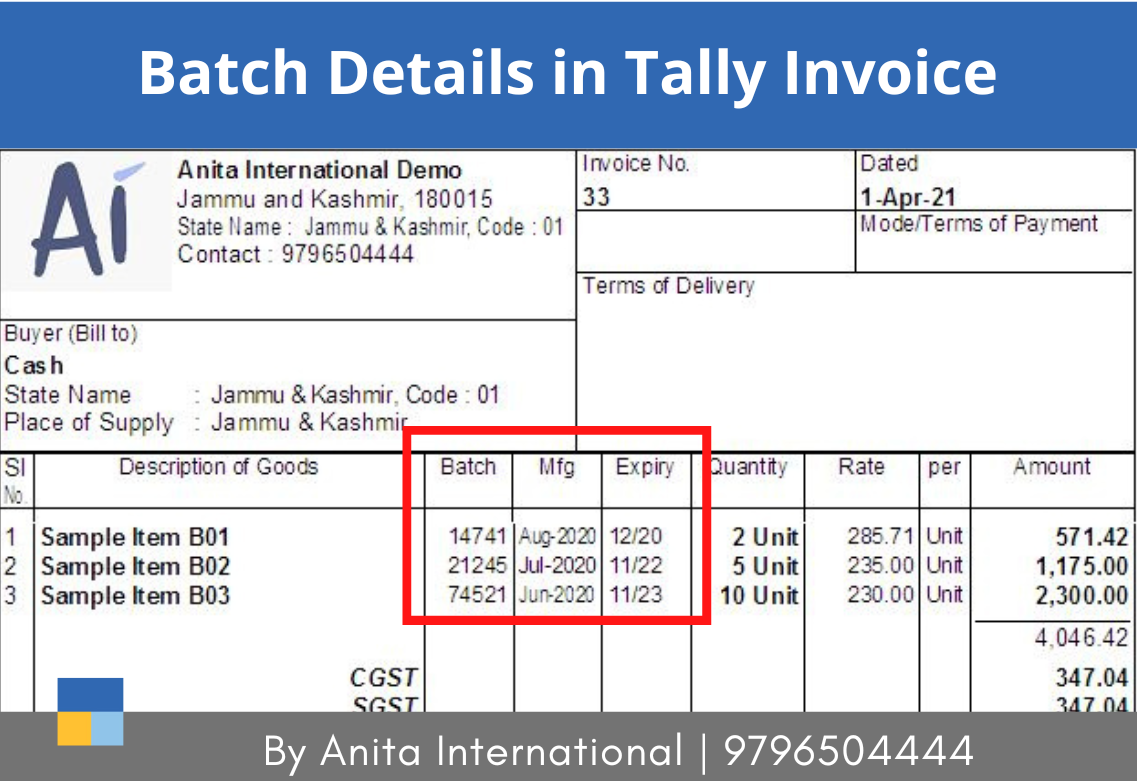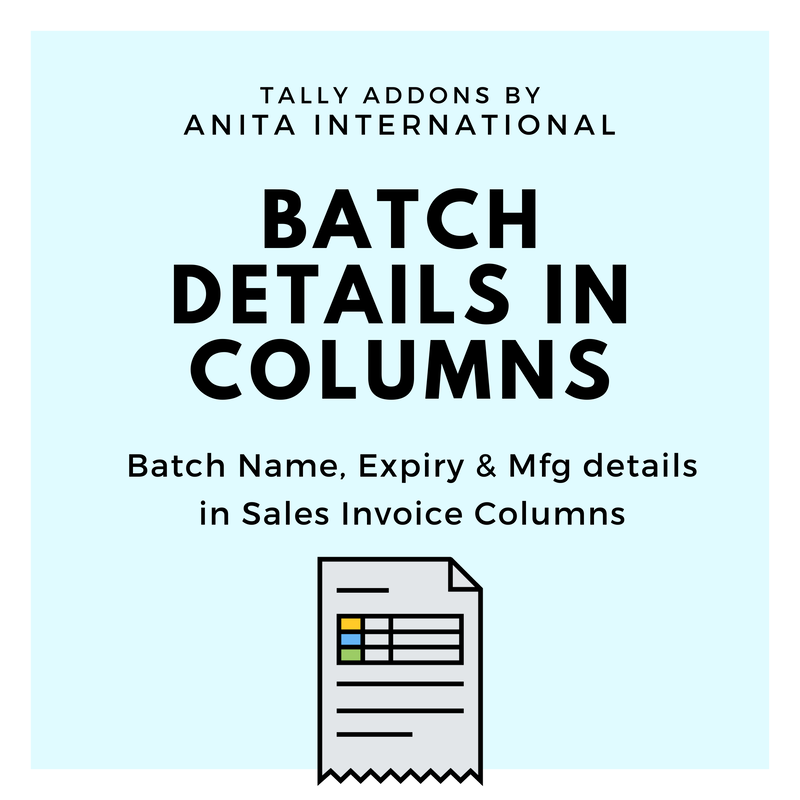Overview
Get the details of batch, expiry date and manufacturing date as column in Sales invoice for Tally Prime. The add-on gives the flexibility to the customer to turn on the columns as per desired requirement.
This makes the invoice more readable and easy to understand for the end customer. How to install batch details in Tally Invoice ?
Step 1. Download & Install the TCP
Step 2. Configure the add-on under F6 Step 3. Make the changes in respective voucher type. The add-on gives the option to turn on batch, expiry and manufacturing columns. Turn on/off as per your requirement. Step 4. The Tally add-on is working with due changes in new Sales voucher. Screenshot
Features
Tally add-on will ensure the customer does not miss out on important batch details for any product.
|
Get DEMO Now !Call on "9796504444" to know more
|