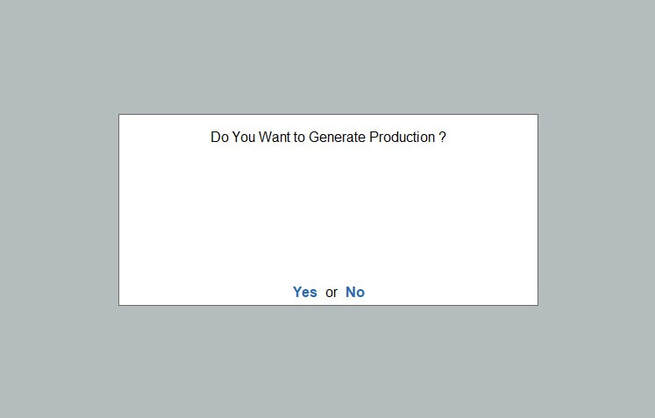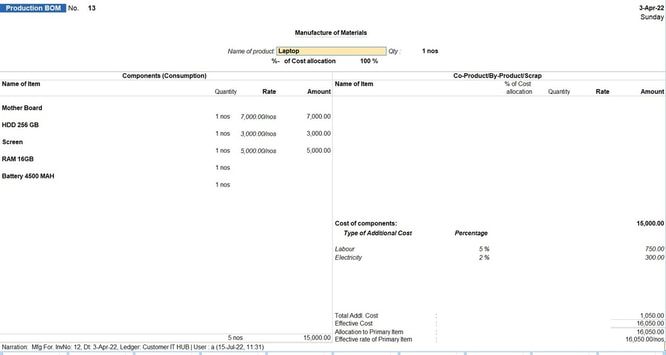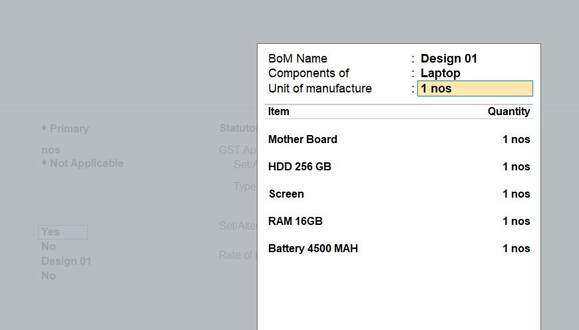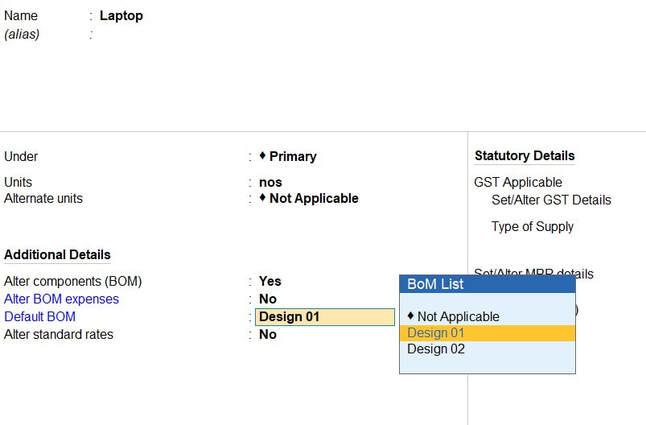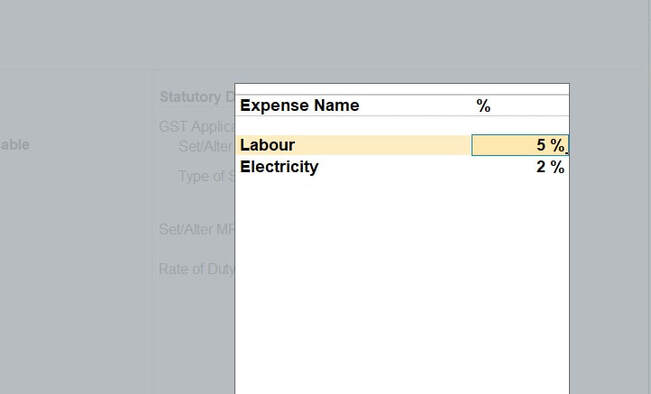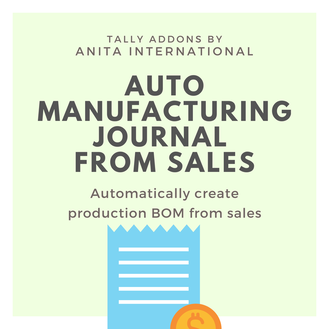Overview
There are stock items which are assembled before being sold out. For such stock items, journal voucher has to be raised to adjust the raw material stock required for assembling the same stock item. The journal voucher is raised manually.
This tally add-on will help you automate the journal voucher process creation depending on the BOM. The BOM is pre configured in Tally and can be used to auto create the journal How to install auto manufacturing journal from sales in Tally ?
Step 1 : Download and Install the TCP
Step 2 : Configure the add-ons from F1 , TDL >> F6 Step 3 : Ensure to create the stock item with BOM details. Units and Quantity for all should be mentioned Step 4 : You may also enter cost of components (If any) Step 5 : Create the sales voucher and while saving the system will pop-up the option to generate production. Manufacturing Journal is now auto created. Screenshot
A stock item Laptop is being assembled using motherboard, screen, battery, RAM, and hard-disk. The default BOM at stock level was defined in Tally, which consumed the respective raw material to create the laptop.
Features
While creating the stock item, BOM field is available, where the details are mentioned. The quantity along with units are to be mentioned.
Multiple designs for BOM can be created and the default design can be chosen. Hence, a laptop can be created with multiple configurations by using single entry.
At stock level their is option to mention the Expenses at BOM level.
|
Get DEMO Now !Call on 9796504444 to know more
|