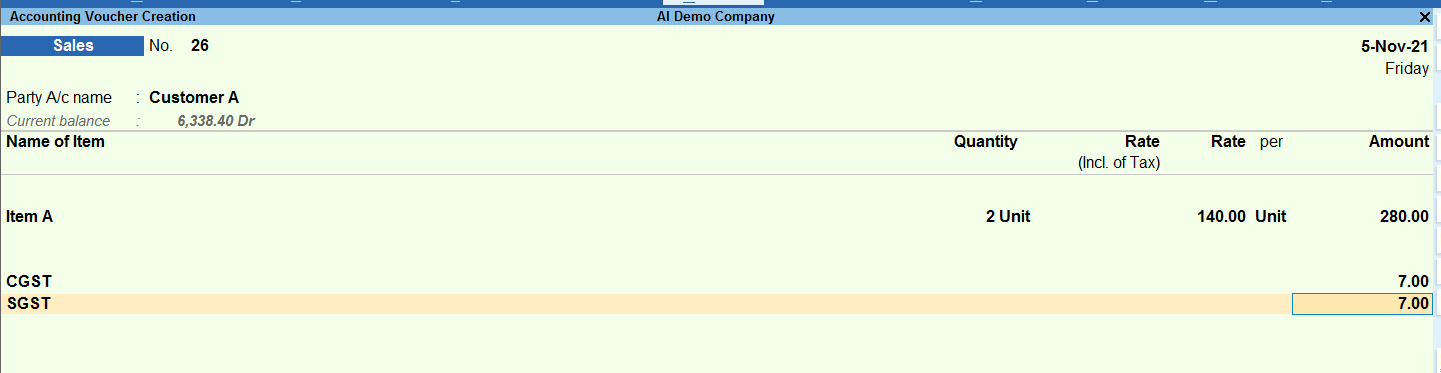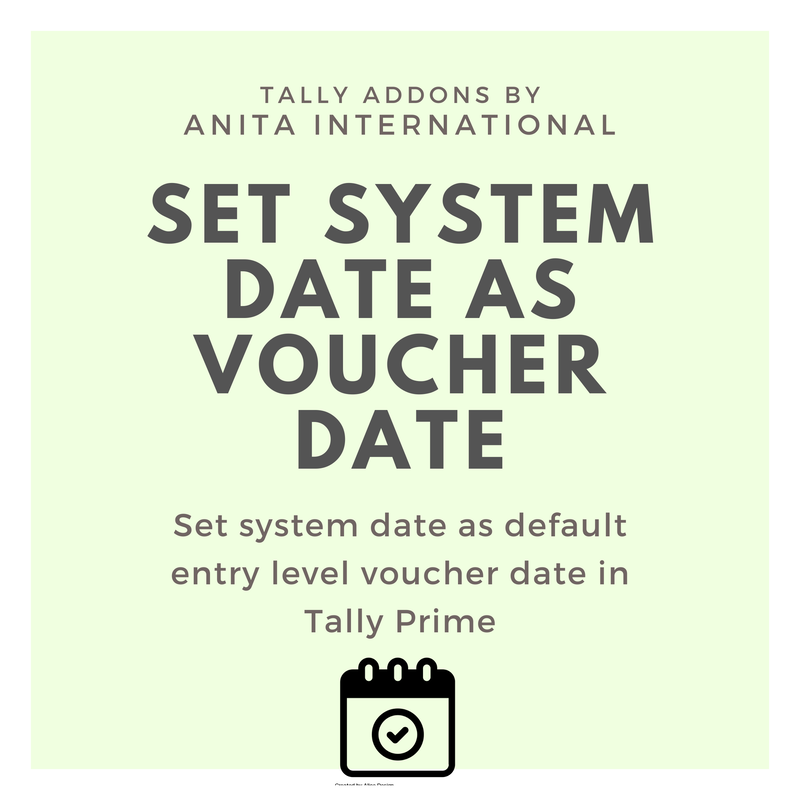Set System Date as Voucher Date in Tally Prime
This Tally add-on will ensure no backdate new voucher is entered in the Tally by respective user. This add-on locks the date field and skips it. Hence, once it is activated, no one can edit the date field for new voucher. The date will be automatically fetched from the system.
How to set system date as voucher date in Tally ?Step 1. Download & Install the TCP
Step 2. The add-on is activated in Tally Prime Step 3. Now any new voucher which is raised, will only have the system date on top right as shown in the screenshot below. Screenshot
Know More About System Date as Voucher date Add-OnFeatures
This easy modification feature of Tally will ensure :
|
Get DEMO Now !
Call on "9796504444" to know more
|