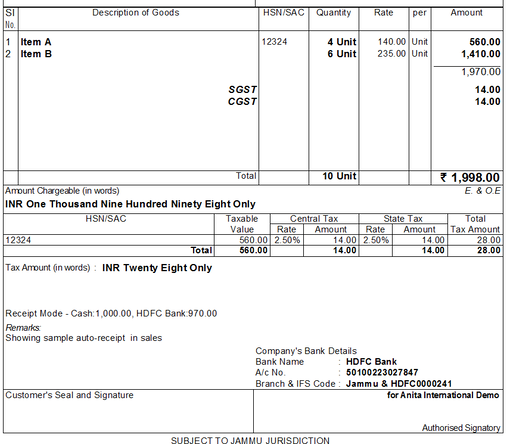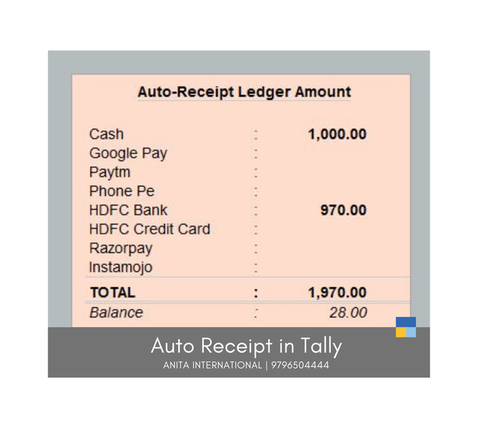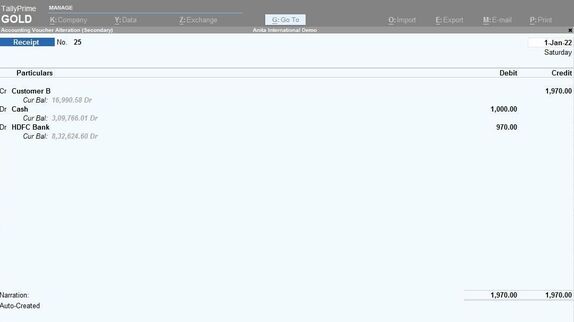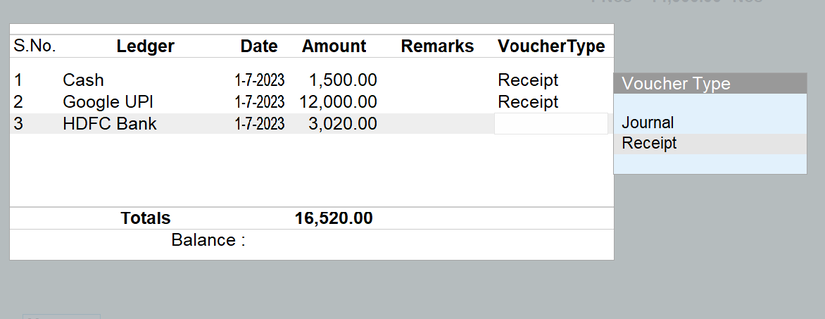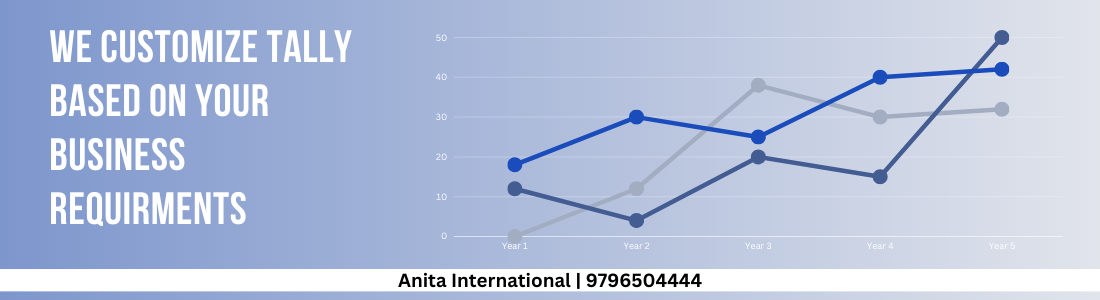Auto Receipt Creation Add-on in Tally
Time is critical. Time saved is money earned. This Tally Auto Receipt TDL will help you save time. Once the sales invoice is created, if at the same time, amount has been received by the customer, automatically the respective receipt voucher will be created in the Tally software.
The add-on will accept multi ledger receipt modes also. How to create Auto Receipt Sales in Tally ?
Step 1. Download & install the TCP of the add-on Step 2. Configure the add-on under F1> TDL & Add-Ons > F6 Step 3. Post configuration, do the voucher settings. Step 4. New Sales invoice generated will have a new field confirming for receipt voucher to be created for the same. Step 5. Click on yes & receipt voucher is created automatically in Tally Step 6. One has the option to print the receipt mode on the Tally Sales invoice being generated.
|
Get DEMO Now !
Whatsapp or Call
@ +91 9796504444 |
Dynamic Auto Receipt on Sales Voucher
Use dynamic auto receipt module for entering receipt of desired date and respective voucher type required, of receipt or journal.
Benefits of Dynamic Auto Receipt Creation in Sales
- Create receipt of your choice date
- Save Time
- Minimize Mistake
- Increase Efficiency of working staff
- Efficient use of ledgers
- Adopt new technology to keep growing